-
The Finals - SmartAI Setup
To ensure proper functioning of the AI, please follow the instructions below1. Environment
- Ensure that the system display resolution is set to an aspect ratio of 16:9
- Ensure Scale and layout is set to 100% (might not be necessary)
- Disable HDR
To ensure that system display changes take effect, program must be restarted each time changes are made.
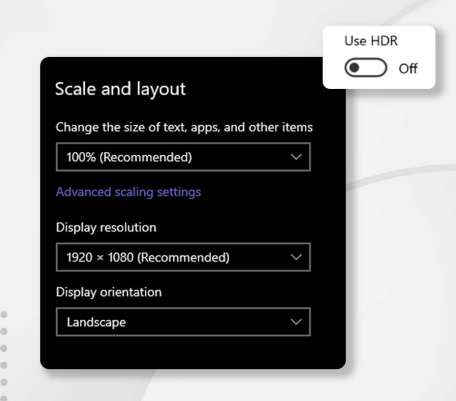
1.1 Environment
For Windows 11 systems, please confirm that Optimization for windowed games is turned off in:
Display Settings > Graphics > Default Graphic Settings
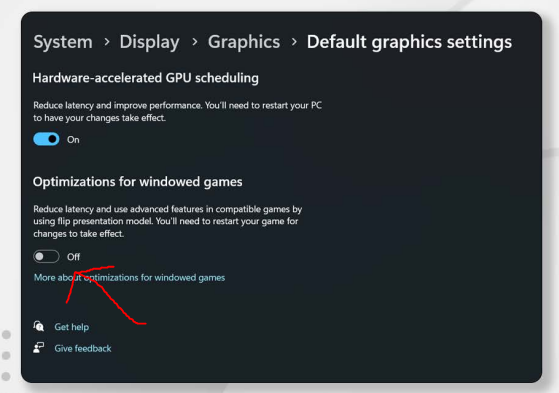
2. FPS Capping
- Open windows search and enter %LOCALAPPDATA%
- Find Discovery\Saved\Config\WindowsClient folder
- Use Notepad to open GameUserSettings.ini
-
Set the FrameRateLimit to 60 or 144.
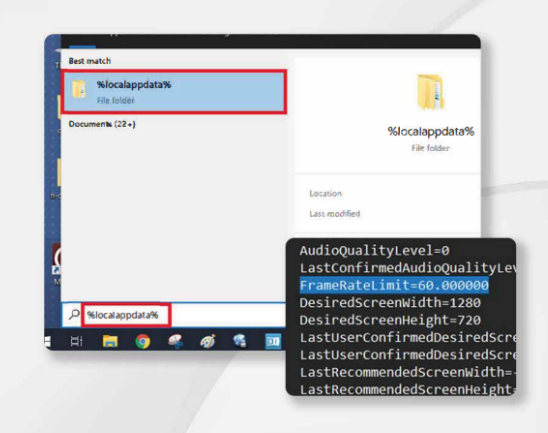
FrameRateLimit can be adjusted to the best performance as long as your system can handle it.
If your AI-FPS is easily reaching what you capped it at, you may increase it further.If you have low AI-FPS or a bad GPU, you might need to cap your FrameRateLimit lower.
3. Game Settings
-
Run the game in Windowed Fullscreen
(Use a resolution that has 16:9 aspect ratio) - Set NVIDIA DLSS Frame Generation to disabled
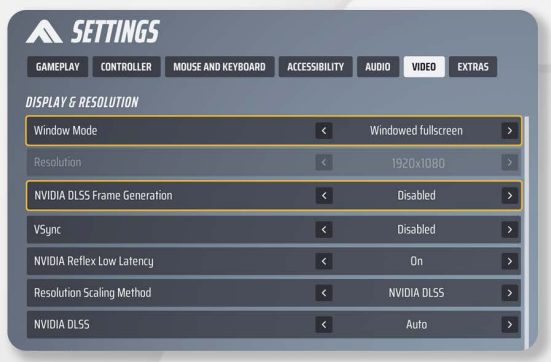
TIP: DLSS is recommended, set it to Quality, but if you wish to get better FPS, you can set it to Performance or High Performance.
Default Keybinds
Insert - Show/Hide
End - TerminateAdditional Questions
For any additional questions, please join the Discord.
