-
Setup Guide
Guide for optimal script performance.
Discord Overlay
Ensure you have the correct Discord Overlay settings:
Important: Your overlay must display "Currently running Legacy Overlay over the game".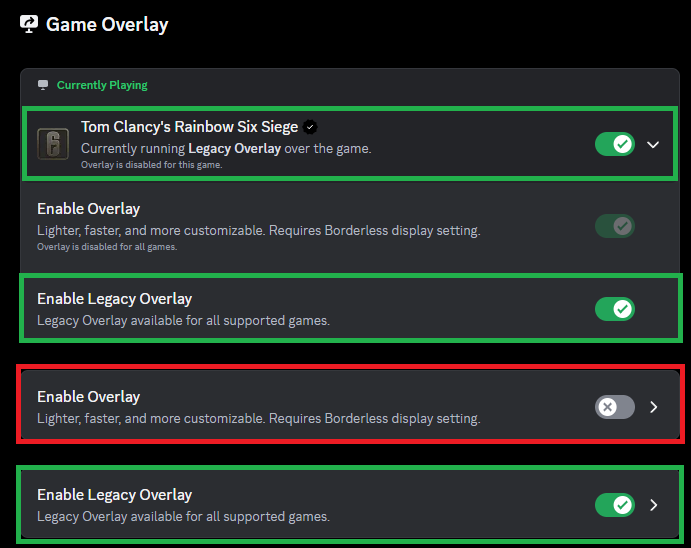
RCS Information
The script's no-recoil supports all modifiers, sensitivities & FOV settings.
Note: These sensitivity settings are recommended starting points, not mandatory.Sensitivity Horizontal10Sensitivity ADS (Std)50Customize Recoil: Adjust X/Y strength viaRCS → Adjustments → Control Amount.Extra Features
Watch this tutorial covering all major features:
Video Timeline:
0:00-3:55 Recoil System3:55-5:04 Weapon Detection5:04-5:56 Pixel Triggerbot5:56-6:32 Glaz Triggerbot6:32-9:19 Scripts & SettingsDefault Keybinds
Default keys for the script menu (customizable in settings).
Insert Show / Hide MenuEnd Terminate Program
